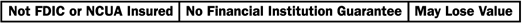An overdraft occurs when you do not have enough money in your account to cover a transaction, but we pay it anyway. We can cover your overdrafts in two different ways:
- We have standard overdraft practices that are available after your account has been open for 30 days and as long as you maintain your account in good standing.
- We also offer an overdraft protection plan, Overdraft Protection Sweep, a link to a savings account. It may be less expensive than our standard overdraft practices. To learn more, ask us about this plan.
This notice explains our standard overdraft practices.
What are the standard overdraft practices that come with my account?
After your account has been open for 30 days and as long as you maintain your account in good standing, we do authorize and pay overdrafts for the following types of transactions:
- Checks and other transactions made using your checking account number
- Automatic bill payments
We do not authorize and pay overdrafts for the following types of transactions unless you ask us to (see below):
- ATM transactions
- Everyday debit card transactions
We pay overdrafts at our discretion, which means we do not guarantee that we will always authorize and pay any type of transaction.
If we do not authorize and pay an overdraft, your transaction will be declined.
What fees will I be charged if Peoples Bank of Kankakee County pays my overdraft?
Under our standard overdraft practices:
- We will charge you a fee of up to $30 each time we pay an overdraft.
- The maximum daily overdraft fee per presentment or item paid using the Overdraft Reserve Program is $150.00 per day.
- No per item handling fee will be charged on de minimis overdrafts. De minimis overdraft for this policy means transactions that overdraw your account by $30 or less.
- There is an overdraft fee of $5 per day that will be charged beginning the 4th consecutive business day your account is overdrawn.
Nonsufficient funds (NSF) fees - if an item drafted by you (such as a check) or a transaction you set up (such as a preauthorized transfer) is presented for payment in an amount that is more than the amount of money in your account and we decide not to pay the item or transaction, you agree that we can charge you an NSF fee for returning the payment. Be aware that such an item or payment may be presented multiple times by the merchant or other payee until it is paid, and that we do not monitor or control the number of times a transaction is presented for payment. You agree that we may charge you an NSF fee each time a payment is presented if the amount of money in your account is not sufficient to cover the payment, regardless of the number of times the payment is presented.
PAYMENT ORDER OF ITEMS - The law permits us to pay items drawn on your account in any order (for purposes of this section "items" means checks, orders and electronic transactions). To assist you in handling your account with us, we are providing you with the following information regarding how we process those items. When processing checks and orders drawn on your account our policy is to pay lower numbered checks and orders in numerical sequence, but electronic transactions are paid first in the order received. The order in which items are paid is important if there is not enough money in your account to pay all of the items that are presented. There is no policy that is favorable in every instance. If the smallest items are paid first, you may have fewer NSF or overdraft fees, but the largest, and perhaps more important items (such as rent or mortgage payments) might not be paid. However, if the largest items are paid first, your most important items might be paid but it may increase the overdraft or NSF fees if funds are not available to pay all of the items. We think our policy attains a reasonable balance between minimizing additional costs to you and paying your more important items. We encourage you to make careful records and practice good account management. This will help you to avoid creating items without sufficient funds and incurring the resulting fees.
What if I want Peoples Bank of Kankakee County to authorize and pay overdrafts on my ATM and everyday debit card transactions?
If you also want us to authorize and pay overdrafts on ATM and everyday debit card transactions after your account has been open for 30 days, you may opt in.
You have an ongoing right to change this consent at any time. If your overdraft privilege has been revoked for any reason, the opt-in or opt-out selection may not apply. Please contact your nearest office for more information.
Alternate ways to Opt In/Out or make changes:
- By Phone. Our Customer Care Representatives can be reached at 815-936-7600.
- By Mail. Peoples Bank of Kankakee County, 333 E. Court Street, Kankakee, IL 60901
- In Person. Please visit your local office and ask a representative to help you decide which plan is best for you.